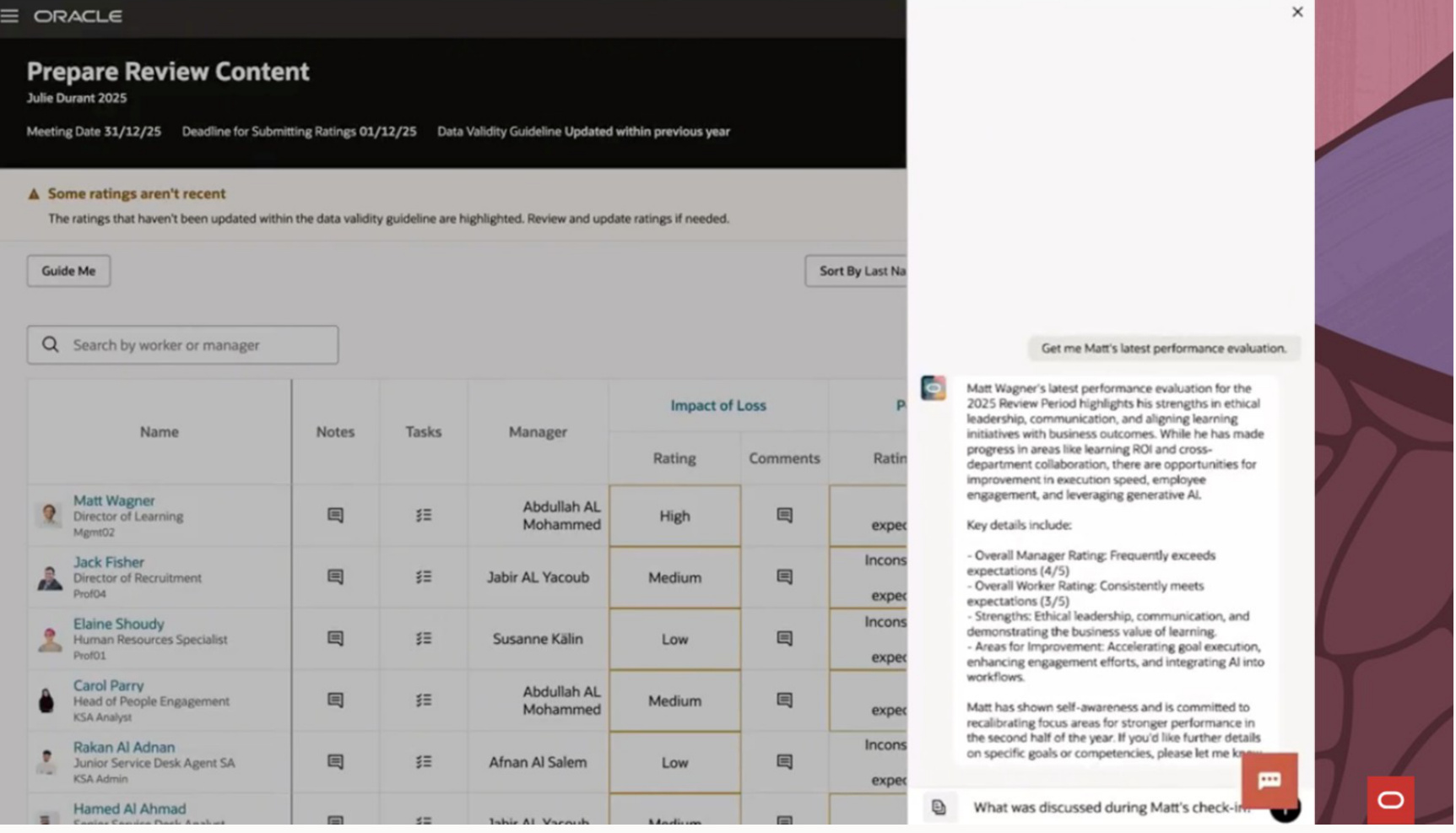Oracle Cloud HCM 25C, scheduled for release in August 2025, represents a significant advancement in Oracle’s Human Capital Management suite, with far-reaching implications for HR professionals and IT decision-makers. This release is characterized by three key pillars: exceptional employee experience, built-in intelligence through expanded AI integration, and modern usability via enhanced Redwood experiences. The update delivers substantial improvements across core functionality, introduces cutting-edge AI capabilities, mandates migration to the Redwood user interface, and enhances security and compliance features. With availability in non-production environments starting August 1, 2025, and production rollout by August 15, 2025, this release demands proactive planning from organizations to leverage its benefits while managing the required transitions, particularly the mandatory Redwood UI adoption.[1,2,3]
Listen to our Bitesize Edition Podcast on 25c
Part 1
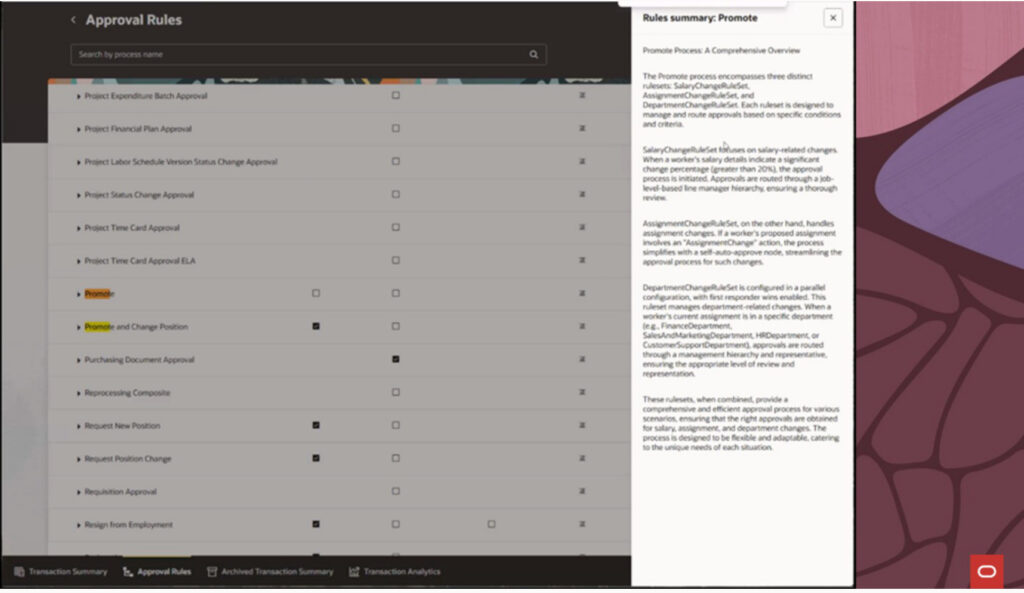
1. What is 25c?
Oracle Cloud HCM 25C represents Oracle’s ongoing commitment to innovation in human capital management software. This research explores the major features, technical capabilities, business benefits, implementation considerations, and overall impact of this significant release. The findings are organized around the ten focus areas specified in the research objectives, providing HR professionals and IT decision-makers with essential insights to prepare for this update.
This quarterly update is particularly significant as it represents the primary push for all Oracle Cloud products, including HCM, to go live on the Redwood User Interface (UI).[4] For HCM specifically, the 25C release deadline encompasses all pages for employees, managers, and HR professionals/specialists across Recruiting, Global HR, Talent, Absence, Benefits, and Payroll modules.[5]
2. Detailed Analysis into the Oracle Cloud HCM 25c Release
MKSK conducted through comprehensive analysis of a number of sources including:
1. Official Oracle documentation and release notes
2. Oracle HCM 25C Spotlight report and technical whitepapers
3. Industry analyses from respected Oracle implementation partners
4. Oracle Community Connect discussions and official blog posts
5. Implementation guides and migration planning resources
The information was systematically categorized according to the ten research focus areas to ensure comprehensive coverage of all aspects of the Oracle HCM 25C release.
Listen to our Bitesize Edition Podcast on 25c
Part 2
3. Deep dive & Key Findings
3.1 Major New Features and Enhancements in HCM 25C
Core HR Enhancements
1. Transaction Admin Console Updates[3]
- AI-based Rule Composition Assistant
- Comments Assistant
- Rule Summarizer
- Advanced Rule Compositions
- Notification Manager
2. AI-Assisted Approval Rules Configuration[3]
- Administrators can enter rule details in text format for AI Agent to reflect changes in diagrams
- AI-generated approval rules summary translates rule files to English text for easier understanding
3. Global Human Resources – Redwood Experience[1,2]
- Enhanced Header Personalization: Display up to four person attributes (e.g., Person Number, Business Title, Job Name) in Redwood page headers
- Improved Role-Based Access for Country Selection
Workforce Management Improvements
1. Partial Shift Coverage[3]
- Allows workers to partially claim open shifts
- Provides visibility to Schedule Managers for uncovered portions to be split and posted as opportunities
2. Hybrid and Multi-location Support in Web Clock Geofencing[3]
- Supports clocking in from multiple work locations
- Maintains location integrity for hybrid work-from-home situations
3. Manager Landing Page for Attendance Tracking[3]
- Enables managers to monitor and manage attendance violations
- Ensures fairness and productivity
Talent Management & Development
1. Talent Profile Enhancements[3]
- Search by attained, developing, and validated skills
- “ALL” filter for skills in Team Skills Center
- GenAI skill descriptions and classifiers for skill library
2. Career Development Features[3]
- Radar chart for Skills within the Role guide
- Ability for individuals to recommend Career Roles to others
- GenAI-generated Next Best Career Role Recommendations in the “Grow Your Career” section
3. Performance Management – Redwood Experience[1,2]
- Association of Touchpoints check-in documents with performance review periods
- Addition of position, job, and talent profile competencies as discussion topics in check-ins
- Enhanced role-based permissions for check-in templates
4. New Talent Review Advisor (from AI Agent Studio)[3]
- AI agent providing on-demand, targeted answers for managers preparing for talent review meetings
- Accesses data like performance, goals, feedback, recognitions, employment history, and compensation
Help Desk & Employee Experience
1. Help Desk – Redwood Enhancements[1,2]
- Quick Attribute Editing in Spotlight Area: Allows Help Desk agents to edit attributes directly from the spotlight area
- Create Requests from Real-Time Interactions: Enables creating service requests directly from chat or call transcripts
- AI-Assisted Summarization: Helps service agents expedite case resolution
Learning & Development
1. Learning – Redwood Experience[1,2]
- Manage Activities for Course Assignments with Primary Offerings
- Control SCORM and HACP Reattempts in Self-Paced Learning
2. New Out-of-the-Box Connector with Udemy[3]
- Automatic catalog synchronization
- Allows learners to search, browse, be recommended, and consume Udemy courses via Oracle Learning or directly
- Enrollment and completion recorded in Oracle
Benefits & Compensation
1. Benefits – Redwood Enhancements[1,2]
- Safeguard Against Accidental Deletion of Key Life Events: Protects critical events by halting the process if actual voided events exceed the estimate by more than 5%
- Option to Hide Annual Benefit Costs on Redwood Pages
- Benefits Activity Center Search Enhancements: Simplified way for administrators to locate individuals with unique benefits statuses
2. Compensation – Redwood Experience[1,2]
- Fine-Grained Control Over Editing and Deleting Allocations: Uses business rules to control who can edit or delete individual compensation allocations
- Customizable Page Headers for Better Context
Recruiting Enhancements
1. Candidate Sourcing Navigation[3]
- New Redwood navigation grouping Sourcing into its own functional area
2. AI Match Scores and Compact View[3]
- View AI match scores for applicants, education, experience, and skills, with an overall score
- Compact view of scores and ability to adjust weights for overall scoring
3. Candidate Creation from Resume[3]
- Resume parsing capabilities for efficient candidate creation
4. Recruiting Activity Center and Dashboard[3]
- Enhanced analytics and visibility into recruiting processes
3.2 Technical Capabilities and Improvements
AI and Machine Learning Integration
1. Extensive AI Integration[3]
- AI-based Rule Composition Assistant
- Comments Assistant
- Rule Summarizer
- AI-assisted Approval Rules Configuration
- GenAI skill description and classifiers
- AI Agent Studio for Talent Review Advisor
- GenAI for career role recommendations
- AI match scores in Recruiting
2. Agentic AI[3]
- Talent Review Advisor leveraging AI Agent Studio
- Contextual information retrieval and summarization
Redwood UI Implementation
1. Complete Redwood UI Migration[4,5]
- 25C is the primary push for all Oracle Cloud products to go live on Redwood UI
- Encompasses all pages for employees, managers, and HR professionals/specialists across all HCM modules
- Migration is not a full application migration but involves ‘turning on’ Redwood capabilities for available pages
2. Redwood UI Key Technical Characteristics[4]
- Simplified and compact navigation
- Dynamic tabs
- New visual appearance
- Unified search
- Improved personalization
- Contextual insights
3. Redwood Personalization Helper Tool[6]
- Assists with migration of personalizations from Responsive UI (ADF) to Redwood UI (VBS) pages
- Includes new modules in the 25C version
- Allows filtering of module names by internal or display name
Database and Reporting Enhancements
1. Enhanced OTBI (Oracle Transactional Business Intelligence)[1,2]
- Improved reporting capabilities for HR teams and managers
- Access to real-time, self-service analytics
- Role-based dashboards for improved decision-making
2. Flexible Reporting in Redwood Dashboards[1]
- OTBI reports can now be used as a data source for Redwood Analytics on Oracle Fusion pages
- Interactive, real-time dashboards for workforce insights
3. Enhanced Subject Areas[2]
- Improved Compensation Workforce Assignment Salary subject areas
- Support for descriptive and extensible flexfields
- Enhanced Workforce Scheduling workload reporting
REST API Enhancements
1. New REST Privilege for Country List Access[2]
- Granted to the Human Resource Analyst role to prevent errors in Redwood pages displaying country data
- System prompts Country Security Profile selection when configuring data role
3.3 Business Benefits for HR Professionals and IT Leaders
Strategic Advantages
1. Enhanced Decision-Making[2,3]
- AI-driven insights and recommendations
- Real-time analytics and dashboards
- Improved visibility into workforce trends
2. Operational Efficiency[1,2,3]
- Streamlined administrator experiences
- Reduced manual effort through automation
- Simplified workflows and processes
3. Improved User Experience[2,3,4]
- Intuitive, modern interface with Redwood UI
- Personalized, contextual interactions
- Consistent experience across devices
Module-Specific Benefits
1. Core HR & Workforce Management[2,3]
- Streamlined approvals with AI assistance
- Enhanced data integrity and security
- Improved workforce planning capabilities
2. Talent Management[2,3]
- Better alignment between ongoing feedback and formal reviews
- Enhanced talent visibility and development
- Improved succession planning with diverse candidate pools
3. Employee Experience[2,3]
- Faster service resolution
- Improved self-service capabilities
- Enhanced engagement through personalization
4. Learning & Development[2,3]
- Expanded learning content through Udemy integration
- Improved administration of learning programs
- Better tracking of skills development
5. Recruiting[3]
- Improved candidate matching through AI
- Streamlined interview feedback process
- Enhanced recruiting analytics
3.4 Implementation Considerations and Migration Details
Timeline and Readiness
1. Release Schedule[1,2]
- Non-production environments: August 1, 2025
- Production environments: August 15, 2025
2. Redwood Migration Requirements[4,5]
- Cloud customers must complete Redwood page uptake before receiving 25C in their production pod
- All pages for employees, managers, and HR professionals/specialists must be migrated
- Modules affected include Recruiting, Global HR, Talent, Absence, Benefits, and Payroll
3. Redwood UI Timeline Considerations[4,5]
- 25C is the primary push for Redwood UI adoption
- Non-enabled existing themes will eventually be phased out
- Oracle is moving toward automatic transition to Redwood UI pages
Migration Process and Tools
1. Redwood Adoption Approach[4]
- ‘Turning on’ Redwood capabilities for available pages rather than a full application migration
- Phased approach to minimize disruption and gather feedback
2. Redwood Personalization Helper Tool[6]
- Assists with migration of personalizations from Responsive UI to Redwood UI
- Available through CoE Central
- Supports various modules with specific migration capabilities
3. Testing Requirements[4]
- Existing customers may need additional tests to ensure proper data and field population
- Trial-and-error approach may be necessary when transitioning pages to Redwood
Best Practices for Implementation
1. Proactive Adoption[4]
- Organizations are encouraged to proactively adopt the Redwood Experience
- Stay ahead of impending changes to maximize efficiency
2. Comprehensive Testing[4,5]
- Test all personalized and customized pages
- Verify data visibility and field population
- Ensure all integrations continue to function properly
3. User Training and Change Management[2,4]
- Prepare users for the new interface
- Highlight enhanced capabilities and benefits
- Provide adequate support during transition
3.5 Integration Capabilities and API Improvements
Integration Enhancements
1. Udemy Learning Integration[3]
- New out-of-the-box connector
- Automatic catalog synchronization
- Seamless enrollment and completion tracking
2. Security Integration[2]
- Updated REST service privilege for country list access
- Improved integration with Oracle’s broader security framework
- Enhanced role-based access control across integrated components
API Capabilities
1. REST API Enhancements
- Improved API support for HCM processes
- Enhanced security and performance
- Expanded API coverage for key HCM functions
3.6 User Experience (UX) Enhancements
Redwood UI Experience
1. Modern Interface Design[3,4]
- Sleek and visually appealing interface
- Intuitive navigation
- Consistent design patterns
2. Personalization Options[2,4]
- Customizable page headers
- User-specific preferences
- Contextual information display
3. Streamlined Workflows[2,3,4]
- Reduced clicks for common tasks
- Optimized user journeys
- Improved task completion efficiency
Module-Specific UX Improvements
1. HR Administrator Experience[2,3]
- Transaction Admin Console improvements
- AI-assisted configuration
- Simplified management of complex processes
2. Manager Experience[2,3]
- Enhanced team management capabilities
- Improved performance management tools
- Better talent visibility and insights
3. Employee Self-Service[2,3,4]
- Improved benefits enrollment
- Enhanced learning experience
- Streamlined request submission
3.7 Security and Compliance Updates
Security Enhancements
1. Role-Based Security Model[2]
- Enhanced role-based access control
- Improved security profile configuration
- New REST privilege for country list access
2. Data Protection[2]
- Safeguards against accidental data deletion
- Enhanced audit capabilities
- Improved data integrity measures
Compliance Features
1. Global Compliance Support[2]
- Enhanced support for international regulations
- Improved handling of cross-border requirements
- Better documentation and audit trails
2. Module-Specific Compliance[1,2]
- Benefits: Safeguards for critical life events
- Payroll: Improved handling of statutory deductions and foreign tax credits
- Absence Management: More accurate tracking of leave and absences
3.8 Performance Improvements
System Performance
1. Enhanced Processing Capabilities[2,3]
- Improved response times
- Better handling of complex operations
- Optimized database queries
2. AI-Enhanced Efficiency[2,3]
- AI-assisted processes reduce manual effort
- Intelligent automation of routine tasks
- Predictive capabilities improve resource allocation
Operational Performance
1. Administrator Efficiency[2,3]
- Streamlined configuration interfaces
- Automated rule generation and management
- Simplified approval processes
2. User Productivity[2,3,4]
- Faster access to relevant information
- Reduced time for common tasks
- Improved search and navigation
3.9 Mobile and Accessibility Features
Mobile Capabilities
1. Enhanced Mobile Experience[2,3]
- Responsive design for all device types
- Optimized workflows for mobile users
- Consistent experience across devices
2. Location-Aware Features[3]
- Hybrid and multi-location support in web clock geofencing
- Mobile-friendly attendance tracking
- Location-based services integration
Accessibility Enhancements
1. Improved Accessibility Compliance
- Enhanced support for assistive technologies
- Improved keyboard navigation
- Better color contrast and readability
3.10 Analytics and Reporting Enhancements
Enhanced Reporting Tools
1. OTBI Improvements[1,2]
- Enhanced subject areas for reporting
- Improved security settings for benefits reports
- Support for descriptive and extensible flexfields
2. Flexible Reporting in Redwood Dashboards[1]
- OTBI reports as data sources for Redwood Analytics
- Configurable visualization options
- Interactive data exploration
Role-Specific Analytics
1. Manager Analytics[2,3]
- Team performance dashboards
- Attendance tracking analytics
- Talent insights and recommendations
2. HR Professional Analytics[2,3]
- Workforce planning tools
- Compensation analysis capabilities
- Recruiting metrics and insights
3. Executive Insights[2,3]
- Strategic workforce analytics
- Organizational health indicators
- Predictive workforce trends
4. Implementation Strategies and Best Practices
Preparing for Redwood Migration
1. Assessment and Planning
- Inventory all customizations and personalizations
- Identify pages requiring migration
- Develop a phased migration plan
2. Utilizing Oracle Tools
- Leverage the Redwood Personalization Helper Tool[6]
- Review Oracle’s documentation and guidelines
- Participate in Oracle Community discussions
3. Testing Strategy
- Develop comprehensive test plans
- Test all critical business processes
- Verify data visibility and access controls
Change Management Approach
1. User Preparation
- Communicate benefits and timeline
- Provide training on new interface
- Offer support resources during transition
2. IT Team Readiness
- Train administrators on new features
- Prepare support staff for common issues
- Document new processes and workflows
Post-Implementation Considerations
1. Performance Monitoring
- Track system performance after migration
- Monitor user adoption and feedback
- Address issues promptly
2. Continuous Improvement
- Explore new features and capabilities
- Optimize configurations based on usage
- Plan for future releases
5. Conclusion
Oracle Cloud HCM 25C represents a significant advancement in Oracle’s human capital management offerings, with substantial improvements across all core areas. The release is characterized by three key pillars: exceptional employee experience, built-in intelligence through expanded AI integration, and modern usability via enhanced Redwood experiences.
The mandatory migration to Redwood UI by the 25C release deadline presents both challenges and opportunities for organizations. While requiring careful planning and testing, this transition offers access to a more intuitive, consistent, and powerful user interface that will enhance productivity and user satisfaction.
The extensive AI capabilities introduced in this release demonstrate Oracle’s commitment to intelligent automation and predictive analytics, providing HR professionals and managers with powerful tools to make better decisions and streamline operations. These capabilities, combined with enhanced analytics, reporting, and integration features, position Oracle Cloud HCM 25C as a comprehensive solution for modern workforce management.
For organizations currently using Oracle HCM, proactive preparation for this release is essential. By understanding the new features, planning for the Redwood migration, and developing appropriate change management strategies, organizations can maximize the benefits of this significant update while minimizing disruption to their operations.
6. Sources
[1] Oracle Cloud HCM 25C Release: What’s New? – Comprehensive analysis
[2] Oracle Cloud HCM 25C Release – Update – Detailed feature analysis
[3] Oracle HCM 25C Spotlight – Very High Reliability – Official Oracle document
[4] Stay In-the-Know: Migrating to Oracle Redwood – Oracle blog
[5] Oracle HCM Redwood migration timeline update to 25C – Official Oracle Community discussion
[6] The HCM Redwood Personalization Helper Tool for 25C is now available – Official Oracle Community announcement